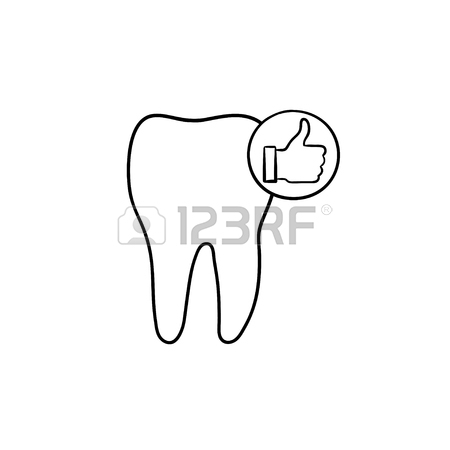UVP Life Science manuals
Owner’s manuals and user’s guides for Software UVP Life Science.
We providing 2 pdf manuals UVP Life Science for download free by document types: User Manual

Table of contents
Welcome
15
Users Rights
30
Edit a User
32
Status Bar
41
Menu Buttons
44
FTP Transfer
50
Sharpen
61
Remove Noise
63
Flip Image
68
Resize Image
70
Log Viewer
74
Rulers
81
Using Macros
82
Edit Macros
83
Fine Focus
93
Bookmarks
93
Lens Control
99
Camera Functions
100
Exposure Time
101
Post Processing
102
Binning
102
Preferences
102
CCD Temperature
103
Binning Modes
107
Overview
126
Calibrate a Lane
127
Stretch Factor
128
Joined Valleys
133
Rolling Disc
134
Axis Options
137
Display Options
137
Change Unit Type
141
Select Unit Type
141
Move Rf Lines
146
Delete Rf Lines
146
Create Clusters
150
Linkage Rules
151
Results
155
Report Types
158
Save the Results
178
Colony Marking
182
Label Color
182
Circle Radius
182
Add Colonies
193
Delete Colonies
194
Split Colonies
195
Merging Colonies
197
Classes
200
Spiral Counting
205
User Tips
208
Zone Analysis
209
Modify Images
218
Change Contrast
220
Change Gamma
221
Invert Image
221
Pseudocolor
224
3D Plots
226
Viewpoint Tab
227
Output Tab
227
Annotations
229
Annotation Tools
230
Angle Measure
241
Layer Actions
242
Merge Functions
246
Player Features
247
Player Options
247
Create Templates
250
Edit a Template
252
Image File Types
254
Print Reports
256
Print an Image
259
Purpose
260
Features
260
Image History
263
Glossary
264
 UVP Doc-It Life Science User Manual,
111 pages
UVP Doc-It Life Science User Manual,
111 pages
UVP devices